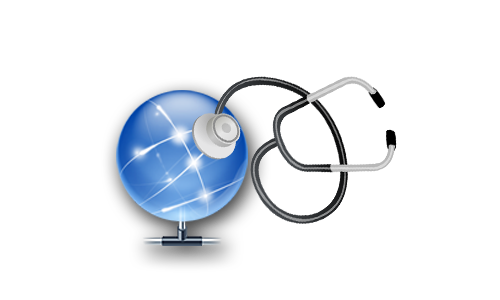SoftPI knowledge database contains documents and articles that describe features, configuration and work with SoftPI software products.
 VoiceNib 2.x. User guide
VoiceNib 2.x. User guide
2. Main features
VoiceNib scans the network traffic of one or a group of Windows servers (computers) in passive mode to detect information about telephone calls made using VoIP, which are based on SIP and RTP. VoiceNib also scan computers where Skype (Microsoft) works. The number of Windows servers with Ethernet interfaces on which network traffic can be viewed or computer with Skype is not limited. If information about a VoIP call is found, RTP streams of the call are written to the VoiceNib server and logged information about this call. If VoiceNib finds a Skype call it also records it.
In addition to recording the conversation itself, the following data is stored:
- SIP address of the caller or its login in Skype, if Skype call was recorded,
- SIP address of the called side or its login in Skype, if Skype call was recorded,
- IP address of phone or computer from which the call was made,
- IP address of phone or computer to which the call was made,
- MAC address of phone or computer from which the call was made,
- MAC address of phone or computer to which the call was made,
- Subscriber's name of the caller,
- Name of the called side,
- Call date and time,
- Call duration.
The VoiceNib configuration, management and an access to recorded telephone calls and data about them are performed via the Web browser.
When logging into VoiceNib system, a user's authorization is performed. When the user logs on with administrator's rights, he can access to the system settings and all recorded calls. When a user logs on with team leader's rights, he can listen to the calls of any of the members in his group. When an ordinary user logs on, he can only listen to his calls.
The user can sort and filter records by any of the above fields when viewing records of recorded calls. This allows the user to quickly find the calls he is interested in.
Recording of calls is carried out in the WAV files. An individual file is created for each side of the call. When you play a call, the contents of these files are mixed. If you want to listen to the speech of an individual call side, use third-party players by selecting the desired audio file.
VoiceNib allows you to record VoIP calls (non-Skype calls) that are performed using one of the following audio codecs:
- G.711 A-law,
- G.711 µ-law,
- G.722,
- Opus,
- Speex,
- Speex WB.