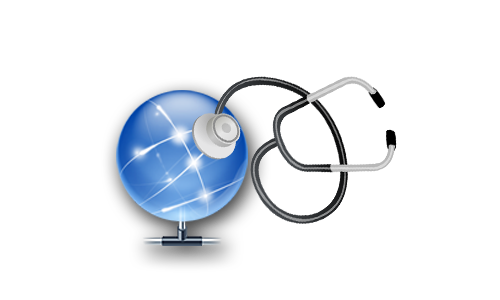SoftPI knowledge database contains documents and articles that describe features, configuration and work with SoftPI software products.
 VoiceNib 2.x. User guide
VoiceNib 2.x. User guide
6.3. Skype recorders
The VoiceNib system allows you to record Skype calls from group of computers and store them in a single storage. Skype recorders are used to record Skype calls. Skype recorder should be installed on each Windows computer from which you want to record Skype calls.
Before executing the Skype recorder configuration, it is necessary that the VoiceNib server and Skype recorder have already been installed and the VoiceNib server has access to computers with the Skype recorder over the network.
To configure Skype recorders, click on the Skype recorders menu item. The Skype recorders page appears as shown in Figure 6.3.1.
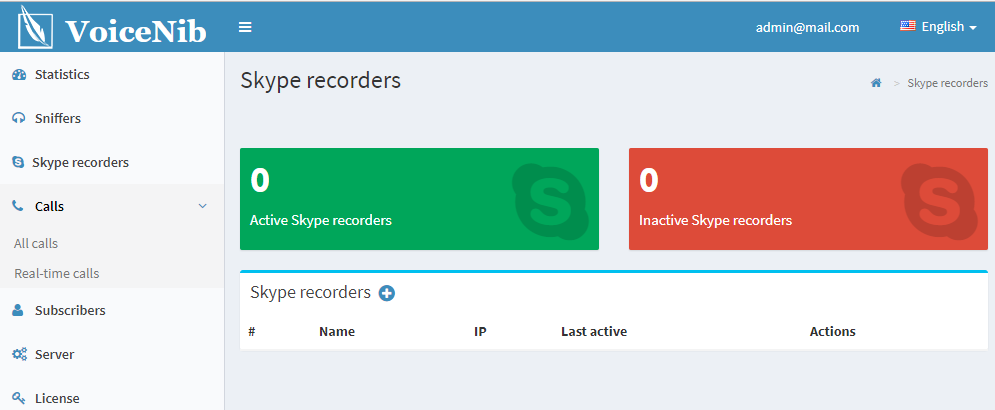
Figure 6.3.1
To add a new Skype recorder, click on the “+” icon. The Create page appears as shown in Figure 6.3.2.
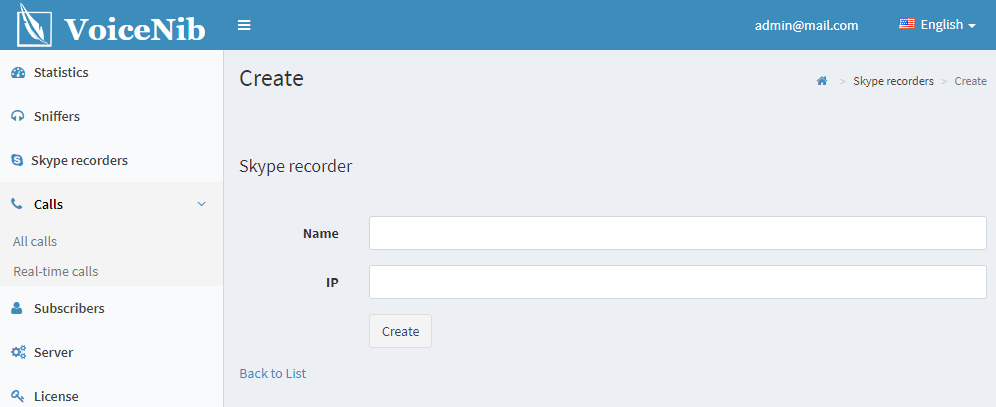
Figure 6.3.2
In the Name box, type a name that will allow you to identify the computer with the Skype recording module installed.
In the IP box, type IP address of the computer.
Click on the Create icon.
If the VoiceNib server establishes a connection with the computer, a corresponding entry will be displayed on the Skype recorders page. An example of such a page is shown in Figure 6.3.3.
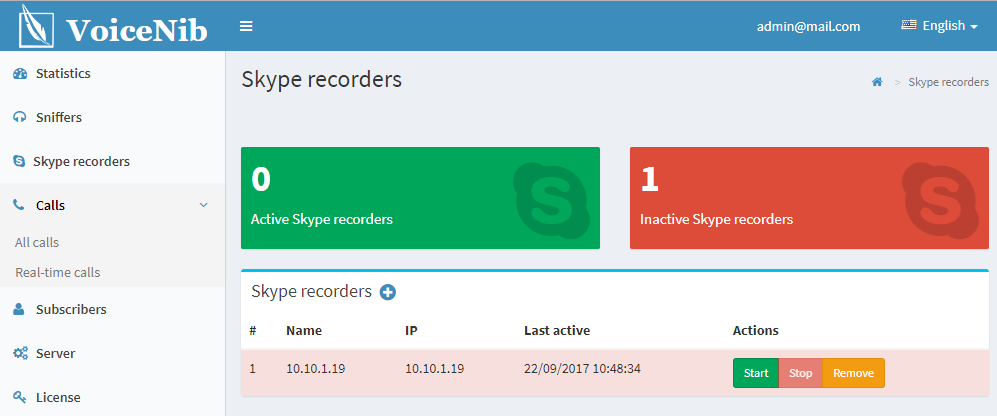
Figure 6.3.3
Each row of the Skype recorders table contains three buttons: Start, Stop, and Remove.
To start the Skype recorder, click on the Start button. At this the row is highlighted in green.
To stop the Skype recorder, click on the Stop button. At this the row is highlighted in red.
To delete the Skype recorder, click on the Remove button.
If the VoiceNib server could not communicate with the computer containing the Skype module of the VoiceNib system, the message appears as shown in Figure 6.3.4.
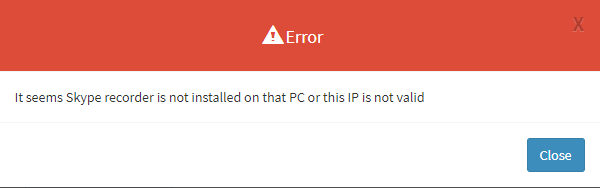
Figure 6.3.4
In this case you need to check:
- The Skype module of the VoiceNib system was installed on the computer and it is working. Open the Windows services list and find the VoiceNibSkypeRecorderAgent service.
- Correctness of the entered IP address.
- There is a communication between the VoiceNib server and the computer over the network via IP port of 5454.