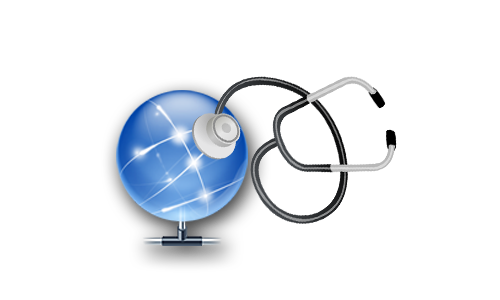SoftPI knowledge database contains documents and articles that describe features, configuration and work with SoftPI software products.
 VoiceNib 2.x. User guide
VoiceNib 2.x. User guide
6.5. Changing VoiceNib administrator settings
After you have logged in to VoiceNib as the system administrator the first time, we recommend that you change the login name and password to log in. To do this, at the top right of the page, click on the This email address is being protected from spambots. You need JavaScript enabled to view it. link. Two buttons appear: Profile and Exit. Click the Profile button. The Profile page appears, part of which is shown in Figure 6.5.1.
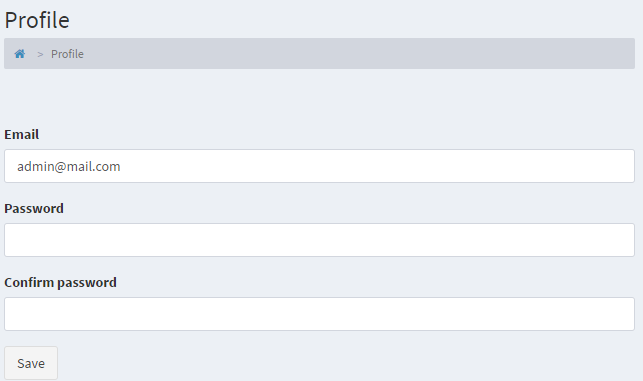
Figure 6.5.1
In the Email box, enter your email address that will be used as a login name in VoiceNib.
In the Password box, enter a password and confirm it in the Confirm password box.
Click on the Save button. You log out from the system. To log in you should use the new login name and password.