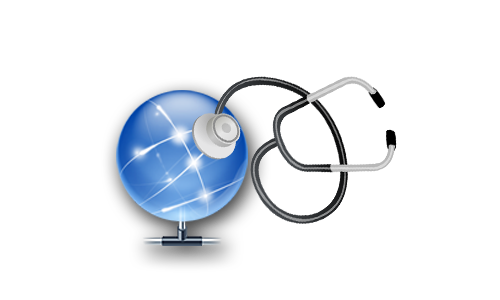SoftPI knowledge database contains documents and articles that describe features, configuration and work with SoftPI software products.
 VoiceNib 2.x. User guide
VoiceNib 2.x. User guide
3. VoiceNib structure
The VoiceNib structure is shown in Figure 3.1.
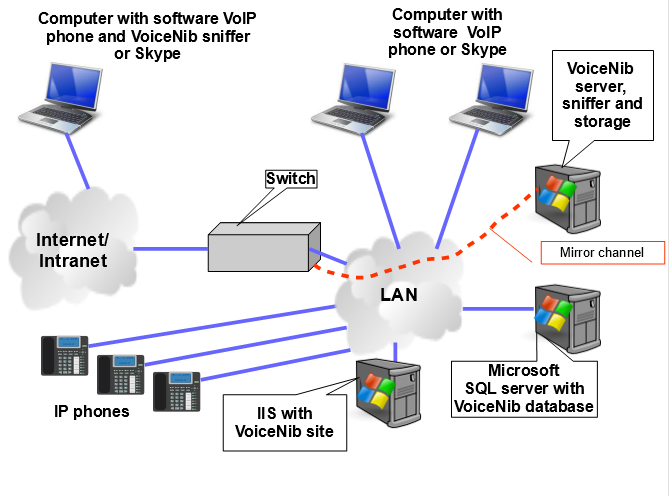 Figure 3.1
Figure 3.1
The VoiceNib system consists of the following software modules:
- VoiceNib server. It manages the recoding system.
- VoiceNib database. The VoiceNib database stores information about recorded calls and system settings. Microsoft SQL Server is used for working the VoiceNib database.
- VoiceNib storage. It is a folder where voice files are stored.
- VoiceNib and Skype sniffers. They monitor data that pass through a network interface of computer in real time and catch SIP and RTP packets. RTP packets, which belong to the same phone call, record into the voice file. To monitor network traffic that contains VoIP calls of all or part of LAN we recommend to use mirror ports on switches or routers. Skype sniffer is set on each Windows computer or laptop where Skype is used which should be recorded.
- IIS with the VoiceNib site. Provides an administrator access to all recorded calls and system parameters and it allows VoiceNIb users to listen to their recorded calls. If a VoiceNib user is a manager of user group or groups he can listen to any recorded call of these users.
A various distribution of the system modules is possible depending on the specific task of the user, the estimated number of simultaneous recordable calls, and hardware parameters of servers (computers) used for the system.
If you have few simultaneous recordable calls, it is possible to set all VoiceNib modules on the single server.
Another option of the VoiceNib modules distribution is a configuration where each module is set on the single computer (server).
There is also the option to use more than one server where you will set more than one module.
Several sniffers can simultaneously work in the VoiceNib system. Their number is not limited in the system. For example, if your company use only software IP telephones on the computers or tablets with Windows, you can set the sniffer on each device and you do not need to use a mirror port on your switch.